Code with me - Plugin pairing for IntelliJ
15-12-2020
Code with me is a new functionality that JetBrains has recently brought like a novelty to IntelliJ. It is a plugin that allows us to pair programming with more than one partner, as if we were writing in Google Docs in a collaborative way.
It is still noticeable that it is new because there are functionalities like the refactor with keyboard shortcuts that are not still supported, but it is very confortable to use.
How to start
Download IntelliJ and install the plugin code with me.
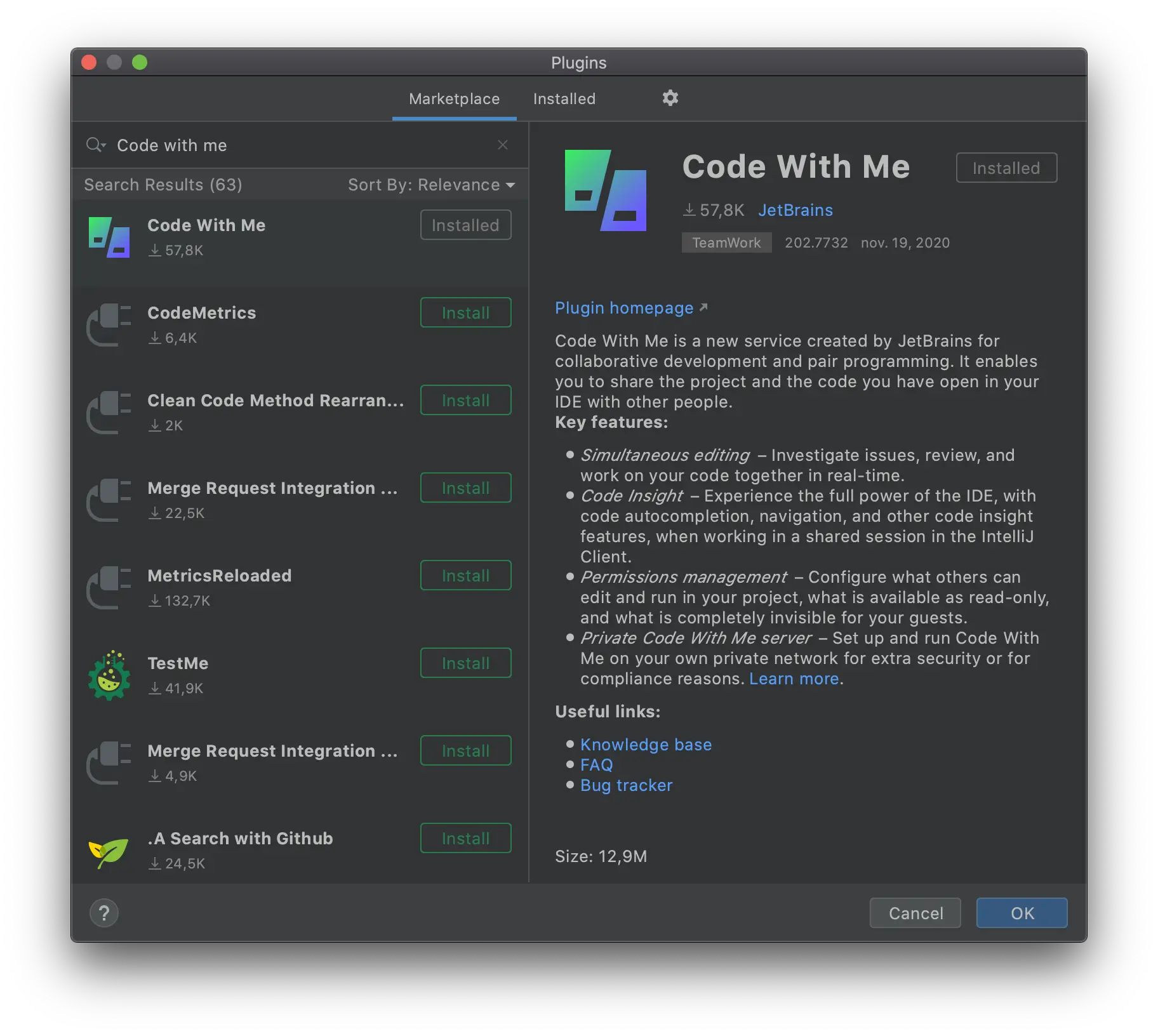
Once you have installed it you have to enable a session by clicking on the window, and from there, click on Enable Access and Copy Invitation Link.
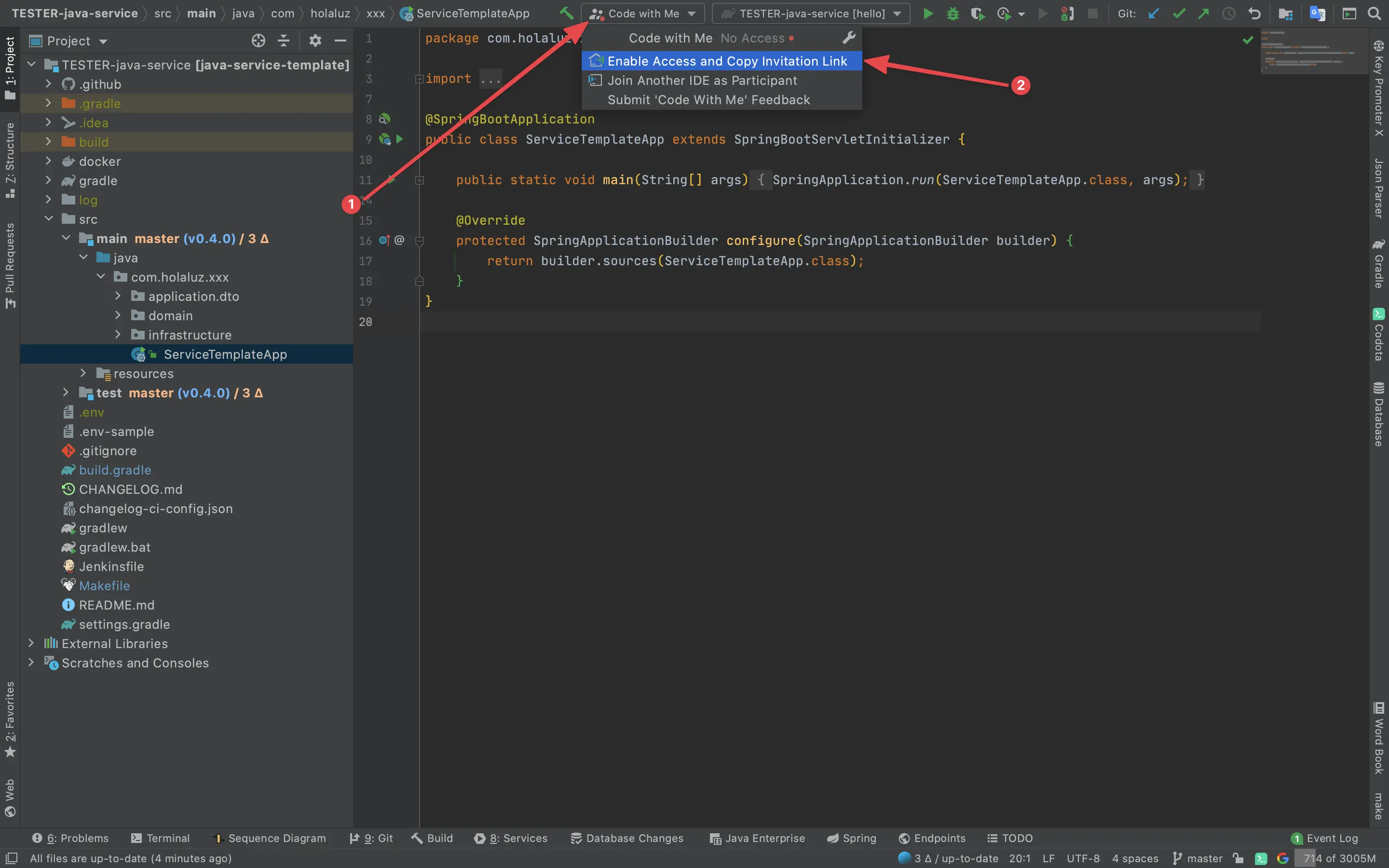
There is the link that will be copy at the clipboard.
https://code-with-me.jetbrains.com/FoKCBWjP8u85nzalZwFZLA#p=IU&fp=5AA7D5D3B32E687143AEB7FA3A7DCC3C2A11EA777B4F75E8B2B022C8B316568F
And them we pass this on to our partner with whom we are going to develop so that a guest version of IntelliJ can be downloaded.
The invited person must open a browser where he will put the copied link that we have passed him so that the IDE begins to download.
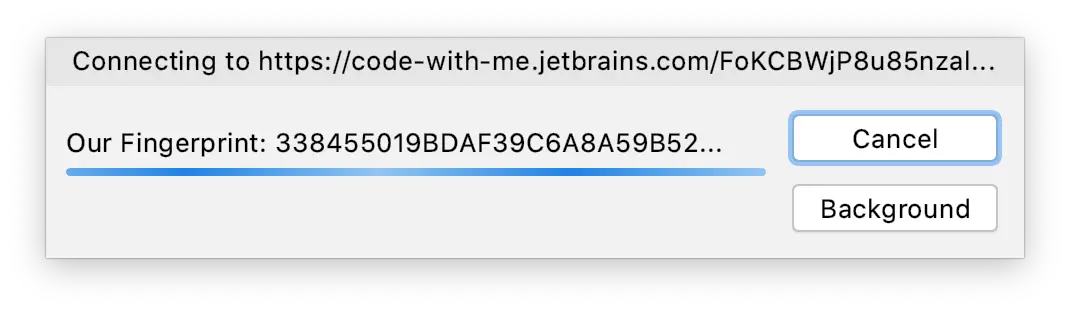
And that´s all, we can now work together at the same project. 🎉🎉
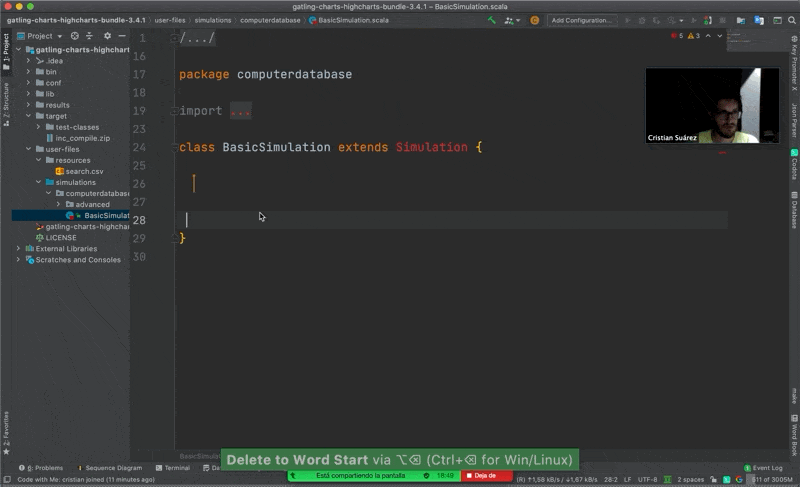
Conclusions
This new functionality left us with a good feeling because is a great start to this desired feature by JetBreans. Although there are many things to improve, it is possible to work comfortably with the plugin, now that we have been working remotely for so long time.
Advantages
- There is not necessary that the invited person have also IntelliJ.
- The timing is so good.
- Users developing together can be in different files at the same time.
Things to improve
- The connection could be slow at first.
- Maybe is dangerous to give full access to the terminal to a session partner, because can access and delete files anywhere on the computer.
- In order to work with version control we must make sure that the project is already versioned, since we will not be able to do
git initand commit once we are in the session unless we start a new one.
Some features to mention
- We can follow a participant by clicking on their icon in the IDE and have them follow us.
- It supports up to 20 participants including the host in the same session, but only 5 people can write simultaneously.
